Search This Blog

We help service enterprises in their growth phase with their organizational systems through focused coaching and consulting services on the following systems: leadership, communication, planning, resource management, operations, improvement & innovation, performance management, documentation, and risk management.
Featured
- Get link
- X
- Other Apps
Using Google Calendar
Whether you are an assistant, a business owner or a manager, you need to organize your schedule. You need to be able to organize tasks and remember important appointments. I personally use an online calendar which I have synchronized with my mobile phone.
If there’s one readily available platform for this, it will be Google Calendar. I have used Google Calendar for more than 10 years now. It hasn’t failed me yet.
I have used it to coordinate tasks in events, client engagements, projects, and digital marketing campaigns.
If you have not been using any form of calendar app, start with Google Calendar now.
Google Calendar Tutorial 2019 - Quick Start Training
Google Calendar Full Tutorial From Start To Finish - How To Use Google Calendar
Google Calendar Guide: The Ultimate Video Guide To Google Calendar
How to Use Google Calendar as a To-Do List (Tips & Tricks)
Google Calendar: 8 Little-Known Google Calendar Tips
Time Blocking with Google Calendar (Tutorial & Tips)
Create a recurring event in Google Calendar
Here’s your exercise:
Open your Google Calendar via your GMail.
In the Calendar create the following events:
All the birthdays of people who are important to you.
A recurring schedule of day and time of your most important weekly appointments or activities.
If you have learned something or anything in my post, please give me feedback on exactly how it helped you or give me a review by going to this page now!
If you have learned something or anything in my post, please give me feedback on exactly how it helped you or give me a review by going to this page now!
Until my next post!
Popular Posts
Using Value Proposition Canvas For Surprisingly Awesome Products And Services
- Get link
- X
- Other Apps
Surprisingly Powerful World And Influence In LinkedIn
- Get link
- X
- Other Apps
.gif)
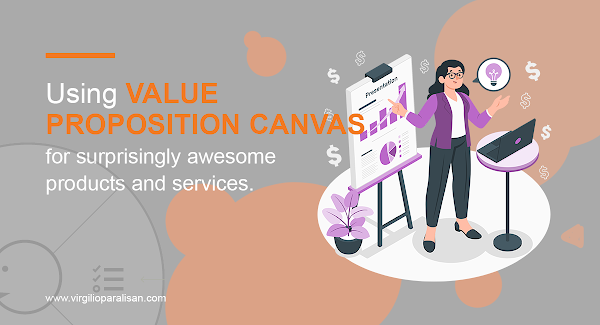
.gif)
Comments
Post a Comment