Plagiarism is not good for your integrity and reputation. It is not good for your web content and your rankings.
One of the most embarrassing moments for somebody like me trying to sell the competence of our collaborating consultant’s to clients, is finding out in the middle of the project that his PowerPoint presentation and even his “expert opinion” embodied in his report was copied entirely from another document found on the web.
It was totally 100% copied. It was plagiarized.
It was not a comfort seeing the content pasted on a poorly formatted report.
It was disappointing enough that his report was formatted like a freshman in college, the entire content was 100% taken out of another study found in another consulting firm’s website.
Of course we ditch this “expert” as soon as we discover this act of plagiarism. I had to take over that part of the engagement just to avoid what could have been an embarrassing moment with a client.
Before you submit anything or show anything to the client make sure you check your content for plagiarism.
I am not going to insult you by defining for you what plagiarism means. I am assuming you finish both high school and college.
When I was doing ghost writing in the past, the editor I was working with required that I use a plagiarism checker before finalizing any draft of an article meant for publication.
Using SEO Tools’ Plagiarism Checker
He sent me a link to the tool called Plagiarism Checker.
If you type the whole italicized text above on the space provided in the Plagiarism Checker, you will find out that I copied the entire text from the website Small SEO Tools.
It is 100% plagiarized and the tool will show you exactly where I got the bunch of text by clicking on the word “Compare” highlighted in red.
You can try it now by going to the website. Open the website in another tab.
Small SEO Tools’ Plagiarism Checker
Try to post your draft article in the Plagiarism Checker and find out if it passes the checker. You can even try posting a portion of someone’s thesis and find out how much of the material or text is actually original or unique.
If you have been reading materials about search engine optimization or SEO, you should know by now that Google penalizes websites with plagiarized content. Their algorithm simply ignores the content and won’t bother indexing the page.
This translates to low or no ranking in terms of search engine results.
My Other Use of Plagiarism Checker
There are times you come across a sentence or a full paragraph in a web content that is oddly familiar.
A way to find out where you probably read or got them is by using the Plagiarism Checker.
Just copy the whole sentence or paragraph and paste it in the Plagiarism Checker and you can have a long list of sources of where the content was first published.
This is helpful if you can't find your bibliographic listing or footnotes and you need a quick recall of where you got your notes.
Until my next post.

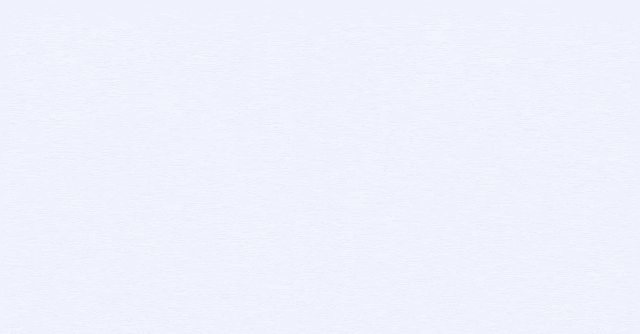

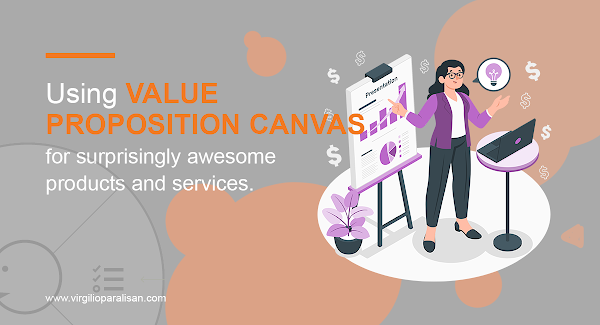
.gif)
Comments
Post a Comment